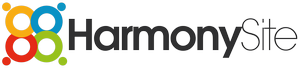Dear HarmonySite Administrator,
In our never-ending quest to improve delivery of HarmonySite emails, we have discovered another setting that will improve the delivery rates of emails sent via your mailing lists.
At the moment, a SMALL percentage of emails sent via your mailing lists MAY be being rejected by certain recipients. Here's an example, to illustrate: If bill@hotmail.com sends an email to his group's Member's Mailing List, then the message may not be delivered to harry@yahoo.com, because the Yahoo server's examine the email, and determine that it did NOT come from a known Hotmail email server - in fact it came from a HarmonySite email server. So the message is rejected and Harry never sees it. This is in accordance with strict new email delivery protocols known as DMARC (https://dmarc.org). The issue ONLY applies to emails where both the recipient AND the sender are using email providers that adhere to DMARC policies (Yahoo, Comcast, and a couple of others). All other emails should be delivered fine. Gmail, for example, is fine.
To be clear, this only applies to emails sent to your group's MAILING LISTS directly from the sender's email program. We've already solved the issue where emails are sent via your group's website (the "Send Email" page).
A solution to this issue is to change a setting in each mailing list that your group uses. I will explain the steps to changing this setting below.
Before you make that change, there is a small drawback: Some people who receive mailing list emails like to click "Reply All" to have their reply go back to the entire mailing list, not just the sender. This works fine at the moment. But if you change the setting (below), then the "Reply All" button will work the same as the "Reply" button, and the reply will only go to the sender, not the entire mailing list. If the member is paying attention, they can still manually address their reply to the entire mailing list - but it's an extra, unintuitive manual step. Having said all that, certain "discussion" mailing lists (such as "Board of Directors", "Management Team", "Executive", "Music Team", etc) will continue to work fine - the "Reply All" button will continue to send the reply to the group. And for "announcements" mailing lists (like "Friends"), this issue is not applicable.
So it boils down to this question: Which is more important to you - Improved delivery of mailing list emails, or ensuring that it's easy for members to "reply all" to mailing list emails? If the answer to the question is the first option, then read on...
To change a mailing list to improve delivery...
1. Log into your main Members page as an administrator
2. Click the "Mailing Lists" icon/link
3. Click the "Administer" link to the right of the list in question
4. On the mailing list's page, click the link called "Administer this list via external Mailing List Management Console (Mailman)". You will be taken away from your website and into the "Mailman" administration system, which can be a bit confusing if you haven't seen it before. If that link doesn't work, or you are prompted for a password, please let me know.
5. In the "General Options" section, locate an option called "Replace the From: header address with the list's posting address to mitigate issues stemming from the original From: domain's DMARC or similar policies". It's the 7th option from the top.
6. Change that option from "No" to "Munge From"
7. Scroll to the bottom of the page and click the "Submit Your Changes" button
Repeat steps 3 to 7 for each affected mailing list. Again, note that you DON'T need to do this for "discussion" mailing lists, nor for "friends" mailing lists. You only need to do it for lists like "Members", "Basses", etc.
Please let me know if you have any questions about this, or any issues with making the change.
Cheers,
Mark Virtue
HarmonySite
Australia
+61 2 8005 4277 (Australian number)
In North America, call: 1-415-651-7009 (San Francisco number)
Skype name: mvirtue